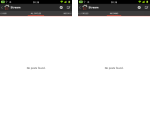This hack works for stand-alone Google search but not the integrated Google Now in the Nexus 5 launcher. (It was developed and tested with English (UK) on my Nexus 4 running Cyanogenmod 10.2.)
First, make sure that the voice search data for your language is installed and that English (US) is up to date.
Then, root shell time. Run the following commands, replacing en-GB with the appropriate directory name if you need to
# cd /data/data/com.google.android.googlequicksearchbox/app_g3_models/en-GB # ls ../en-US
If that second command succeeds, the next step is this:
# ln -s ../en-US/dnn ../en-US/*hotword* ../en-US/phone* .
Otherwise, this:
# ln -s /system/usr/srec/en-US/dnn /system/usr/srec/en-US/*hotword*
/system/usr/srec/en-US/phone* .
When done, find -type l should list 9 symlinked files.
Of course, ideally this wouldn’t be needed. Maybe Google will, one day, get round to adding hotword detection to other languages and localisations…?
Update (2014-04-26)
A little belated with this, but anyway…
Google have added “okay, Google” to various other English localisations and a few other languages this year. It’s now recognised for British English (which means that I get to use it without hacks), Canadian English, Australian English, German and French.
If your language still isn’t supported (and the above procedure doesn’t help), here are two other sites which can help (and if they don’t, search instead).